loading...
With so many apps available on thee Google Play Store, it can be hard to find the one you want. That's why we've put together a huge list of the best apps for each category that you can download today for free. Some of them offer in-app purchases, but they only make it onto this list if the free version is worth using in its own right. So whether you're looking for the best free camera apps, launchers or anything else, we've probably got it covered. We've just added new choices for the best free navigation and password management apps.
Best free antivirus app: Malwarebytes Anti-Malware
The best antivirus app for you might depend on whether you're using it as a standalone software, or in conjunction with a license for a desktop package, but either way, if you want a free, effective and focused anti-malware app on your phone, Malwarebytes is worth downloading.
It has a simple UI and doesn't come as an oversized, bloated app overflowing with features. Instead, it focuses purely on protecting your device from malware and identifying potential privacy concerns.
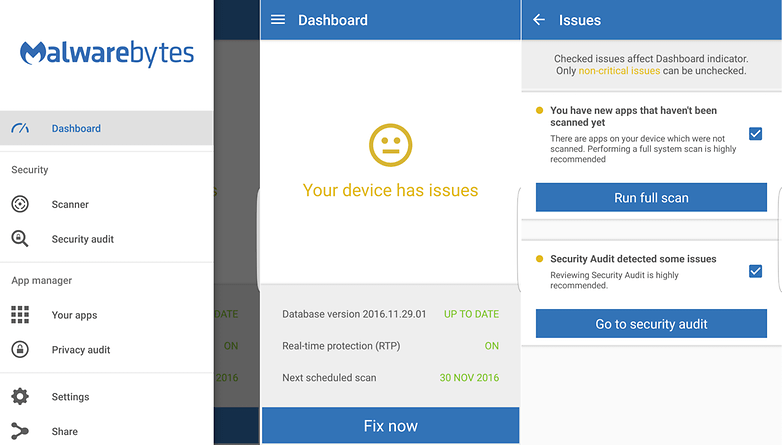

Best free weather app: Accuweather
The best free weather app is always a hotly-contested category, and while Accuweather is no newcomer, the sheer range of options it offers users for free propelled it to the top of the list. With a range of advance forecast options and a simple, well-designed UI it has the features you'd expect, but it's the addition of things like the 'RealFeel' index, which gives an indication of how it's actually going to feel outside by taking into account other factors, like wind, rather than just listing the temperature, that really make Accuweather stand out.
It's also got a handy rain warning that gives you an estimate in time before it's likely to rain next. This is similar to, and not quite as good as, Dark Sky's eerily accurate rain warnings, but you have to pay for those on Dark Sky.
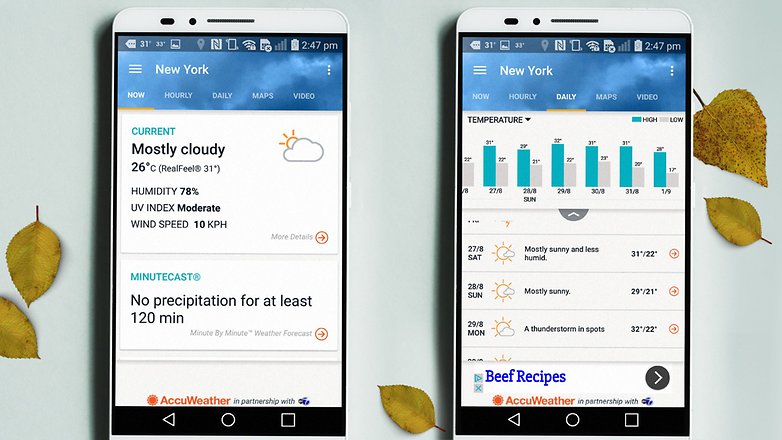

Best free calendar app: SolCalendar
For many people, Google Calendar probably offers enough functionality and convenience that you'll never need to look around for an alternative. If, however, you fancy a change of scenery and a few additional features, and all still for free, then SolCalendar is well worth checking out.
It offers fewer integrations with other services than some paid rivals, but gives a great balance of functionality and ease of use - and with Sunrise now closed down, it's one of the better options still available for free. It also includes a few different options of home screen widgets too.
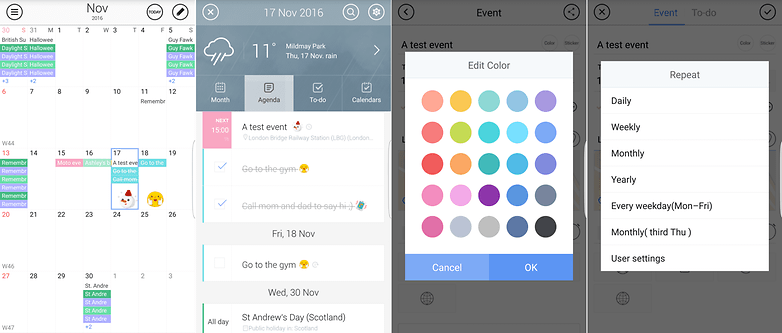

Best free offline GPS: Google Maps
Combining the need for 'free' with offline abilities makes this one a trickier ask, but not entirely impossible as there are still some good options around. The most versatile entirely free option, however, is still Google Maps.
Granted, you need to download different map areas to your phone to use them offline, but you can now download multiple and there are options for when you have a spotty connection (rather than no connection) too. It's not perfect, but with different modes of travel and multiple route options all for free, it's tough to beat. If you're willing to pay a little, there are better options though.
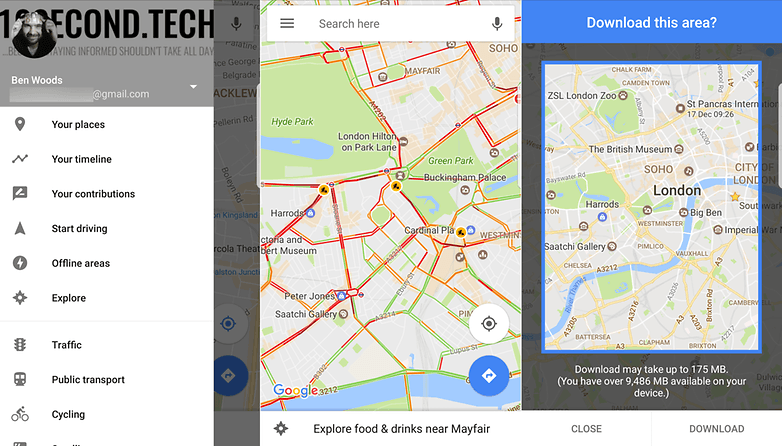

Best free navigation app: Waze
Waze is the best free navigation app because in addition to searching for the best route based on distance, it also takes into account the current traffic congestion along your route. It does this by crowd sourcing real time congestion information from its users, allowing you to save time by avoiding construction and traffic accident delays in the busiest parts of the city.
It also has the option to change the voice to several funny alternatives, and it can warn you when you're speeding. Another great feature is that it can sync with your calendar so you don't have to type in addresses.
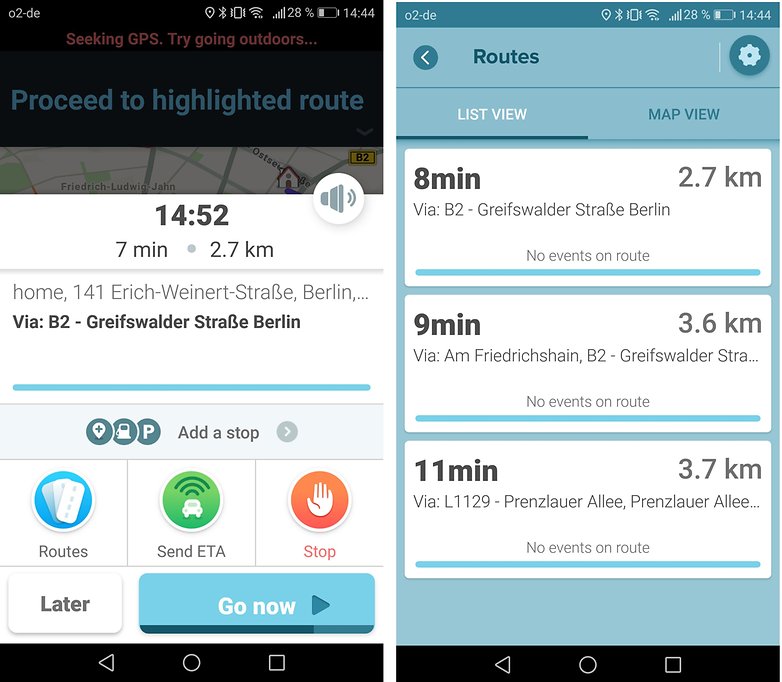

Best free note taking app: Google Keep
Keep is another of Google's own apps that offers enough functionality and ease of use for free to best other competitors - though it's worth noting that other paid services offer a far more features.
Google Keep, however, also works on the desktop just as simply as a free download, automatically synchronizes your lists across devices, allows color coding, reminders to be set and a bunch more. If making lists is your thing, and your budget is $0, Google Keep is worth considering.
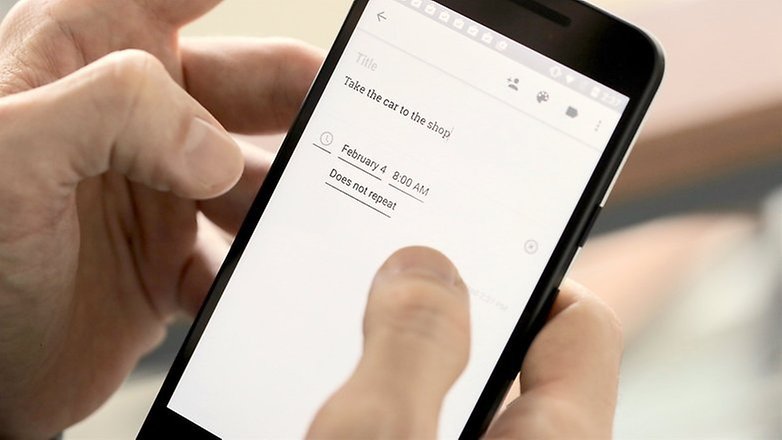

Best free lock screen app: Next Lock Screen
A Microsoft-made lock screen app might not seem like the obvious choice for a best Android app list, but Next Lock Screen is undoubtedly one of the best free lock screen apps available if you're interested in making the space work a little harder.
Some phones already make good use of showing you notifications, which Next Lock Screen also does, but it goes one step further too, allowing you to quickly launch apps, change system settings or jump straight to frequently accessed contacts from the bottom of the lock screen.
And it does it all while looking good and not trying to up-sell you more features, too.
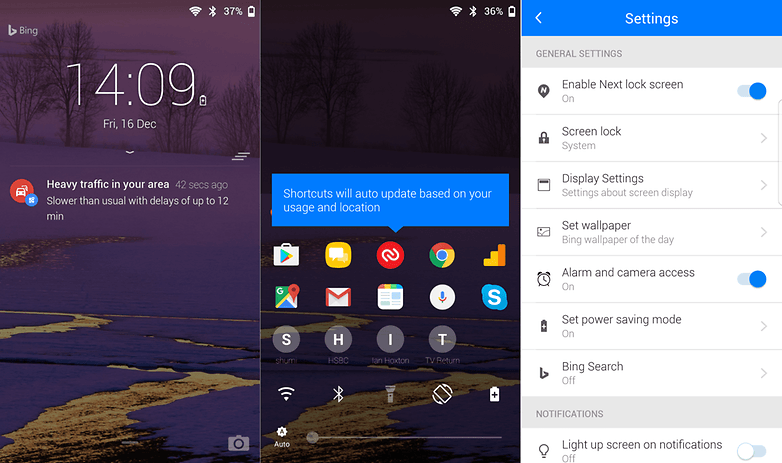

Best free photo editing app: Snapseed
It's a tough call between two experienced apps for best free photo editor, but Snapseed (now owned by Google) just beats VSCO Cam.
As well as long-standing Android app pedigree, 25 different filters, support for JPG and RAW DNG files, image tuning controls and a bunch of other tools (like Bokeh blurs, glow effects, etc.) that are really easy to use, it's also entirely free, which is where it beat VSCO, as that app charges for some filters.
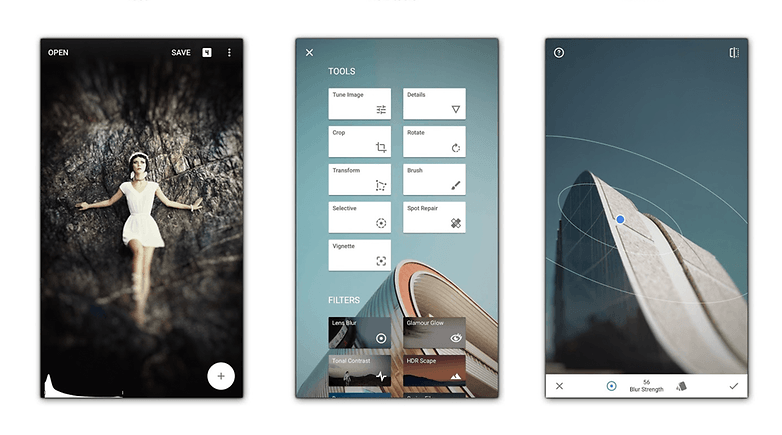

Best free browser app: Firefox
Your favorite browser is a bit of a personal thing, and depending what you want out of that, you may well have a different favorite. That said, if you don't already have a favorite and want to try something other than Chrome, Firefox is worth checking out - particularly if you use it on the desktop too, as it'll sync your tabs and history.
It's highly customizable and puts the same emphasis on privacy and open source as its desktop counterpart, so it's hard not to recommend it. It's also entirely free.
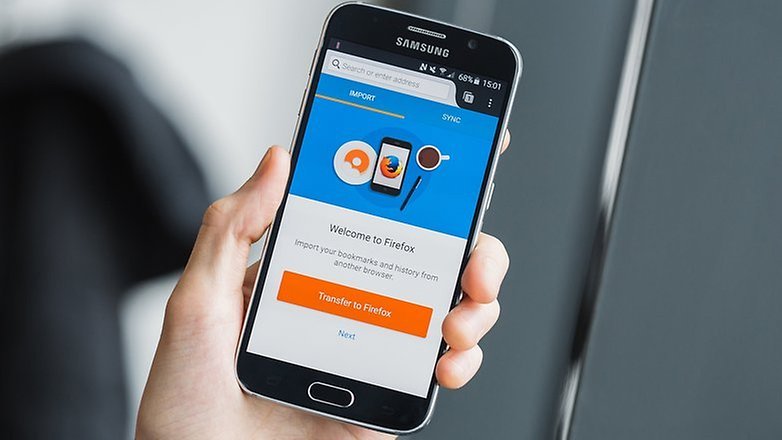

Best free photo gallery: Google Photos
It's tough to beat Google Photos for the best free gallery app, as it offers unlimited storage (of reduced file size) for all of your images for as long as you want, which in turn helps you free up space on your phone.
Really, though, the best reason to use Google Photos is its eerily accurate search function that automatically recognizes people, places, items, sunsets and a whole many more items. Seriously, it'll surprise you with its accuracy.
Throw in some tools to automatically create collages, animations and a whole bunch more for free, plus unlimited storage and it really is worth your time.
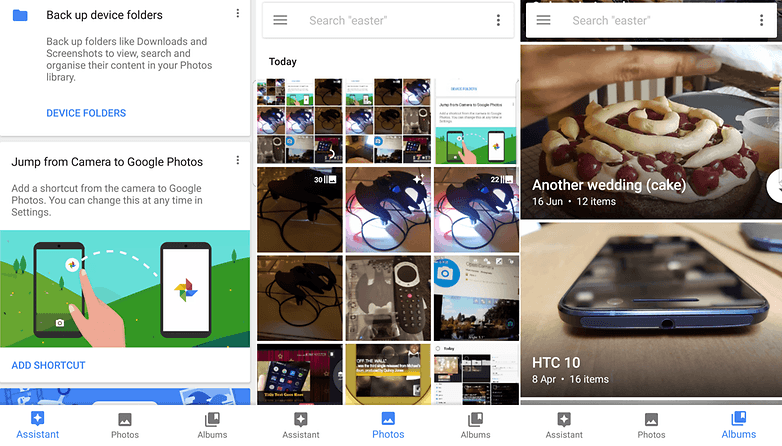

Best free launcher: Arrow Launcher
This is the second Microsoft app in this list, and Arrow Launcher edged out other free alternatives of premium apps by delivering it all without ads, and in a way that doesn't ask you to relearn the way you get around your phone.
In short, it provides additional handy options, like recent files you've used and people you've contacted, as well as adding a panel for reminders and a customizable list of system tools just a swipe up from the bottom of the screen. It integrates particularly well for people that use Microsoft's Office package too.
If you're looking for a launcher that lets you customize every aspect of your phone, you'll need to look elsewhere (and pay some money).
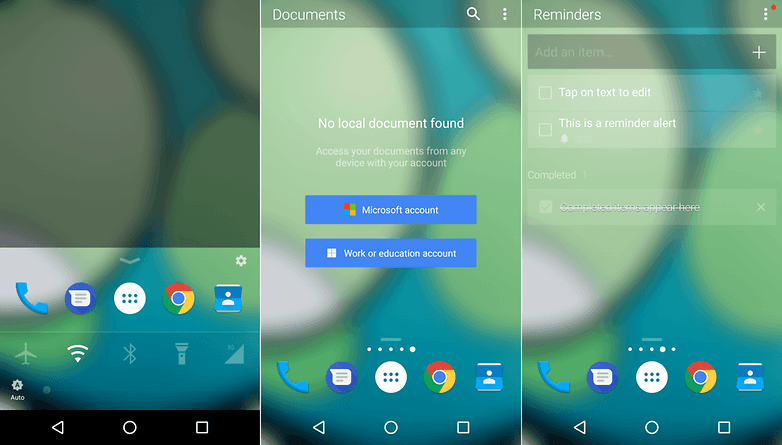

Best free password manager: Lastpass
Remembering login information is a pain we all share, since most people have over a dozen online accounts to keep track of. Lastpass saves all of your passwords so you only have to remember the one to access the app itself.
What makes it special is that it is also a password generator, in addition to a password manager. It can also save credit card information so your online shopping experience is expedient.


Best free messenger
WhatsApp is one of the widest used messengers, and for that reason alone, it's become an integral part of many people's everyday lives, plus in the last year, it's been updated with a number of features that were sorely missing, like support for different text styles and GIFs.
It doesn't offer the same sort of exploration and social networking features as messengers like KakoaTalk, nor can it match the security of services like Signal, but as the best all-rounder available, it's hard to ignore. If it hadn't added a long overdue update for video calling in recent months, it wouldn't have made this list, however.
If you want things like stickers, an app store and other bells and whistles, you'll need to look elsewhere, but it's hard to beat ubiquity.


Best free keyboard
SwiftKey is a well-known and widely used third-party Android keyboard for good reason: it offers a shedload of customization options, some of which are chargeable via a theme store, but offers the truly essential (and useful) features for free.
As well as giving you predictions that get better over time, the option of tap of swipe input, and about as many customization options as you could want for free, you can also review all your stats and see a heatmap of your typing. If you're more interested in quick access to emoji, the Swiftmoji keyboard uses the same input options, but predicts which emoji you want in the same way.


Best free music player: Phonograph
For a long time, the go-to music player on Android has been Winamp, for its huge range of features and different options. That, however, makes it a little overly complicated to use for a casual listener, and it looks a bit retro too.
Phonograph is the opposite in terms of design, and brings a simple flat Material Design approach to your music. There aren't endless pages of options to scroll your way through but there's enough for most users and, more importantly, it's really simple to use.
If simple isn't what you want, then Winamp is the one to check out.


Best free health and fitness app: RunKeeper
If you use a wearable tracker, you might also use a third-party app as well as the native one for your tracker. In an ideal world, you'll pick apps, services and devices that integrate together. RunKeeper certainly ticks that box for many of the most used apps.
Despite its name, RunKeeper isn't limited to just tracking your runs, and gym activities it doesn't support already can be added into the app manually so you can still keep a track of everything in one place. Add in support for Android Wear and Pebble, and a nifty music mode that uses your native music player app.
There's also a cool homescreen widget for even easier tracking. You'll need to pay to unlock some features, but the bulk of what you'd want is available for free.
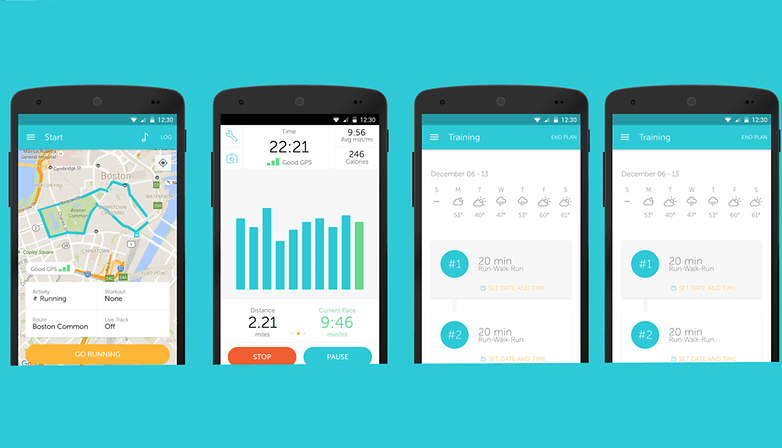

Best free video player app: MX Player
MX Player isn't the video player app that supports the widest range of file types, and it isn't the app with the most options for customizing your experience, but it's a really capable option that delivers a sensible and genuinely useful set of features.
For example, you can easily integrate subtitles into anything you're watching, and you also get control of how they appear on screen. You can choose between hardware or software decoding for your files, change the theme of the player, use gestures to control playback, or activate a lock mode so that no buttons are pressed accidentally. There's also a handy option for selecting which audio track you want to play back if you don't need the video.
As an all-rounder that's easy to use, and free, MX Player is hard to beat.
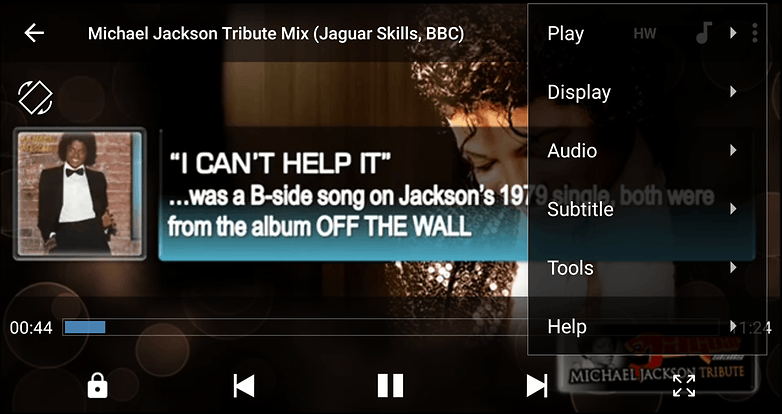

Best free camera app: Open Camera
If you want a massive amount of options for capturing your pictures, and a whole lot of manual control over the settings, AND you want all that without ever paying any money, then Open Camera is well worth a look.
Is it the best designed UI? Nope. Is it the easiest to use? Not even close (it's not hard either, though). But what it does is offer most of the common tools you could want when taking snaps on your phone, including things like time and location stamps, a burst mode, and a really handy widget for the home screen that opens the app and captures a picture with a single press.
There are other camera apps with more features available, but you'll have to pay for many of them, whereas Open Camera is totally free. There's a donation version of the app if you want to show your appreciation to the developer though.


Best free video editing app: Kinemaster
Video editing is a tricky category if you're looking for a fully-featured app with a whole bunch of different options, but still don't want to spend any money. Kinemaster is a good compromise for this, if not the one with the most features.
For free, you get a super-easy video editor that supports images, clips, music tracks, screenshots and other types of content. Quickly throwing together a video is a quick task, along with editing it and setting it to one of the pre-installed themes. The downside, however, is that you'll have a small watermark unless you choose to pay for a subscription to the service.
For anyone willing to pay a little money to get a lot more manual control over the resulting videos, PowerDirector is worth checking out, or if you want an even simpler video maker, there's Quik, which is free to use for short videos.
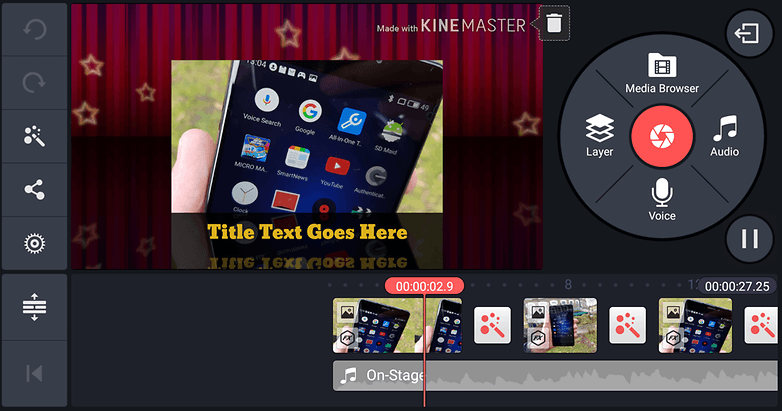

Best free sleep tracking: SleepBot
For this one, we're going to go ahead and assume you're not using a wearable tracker for your sleep, if you are, you might do better with your native Jawbone, Fitbit etc. app instead. With that out of the way, there's no hesitation in recommending SleepBot.
While Sleep as Android is another often recommended option, you'll need to spend some money to get the best out of it. That's not the case for Sleepbot, as it offers all the sleep tracking features you'd expect (including multiple alarms, plus goal-setting options and actionable sleep advice within the app, if you're not getting enough sleep).
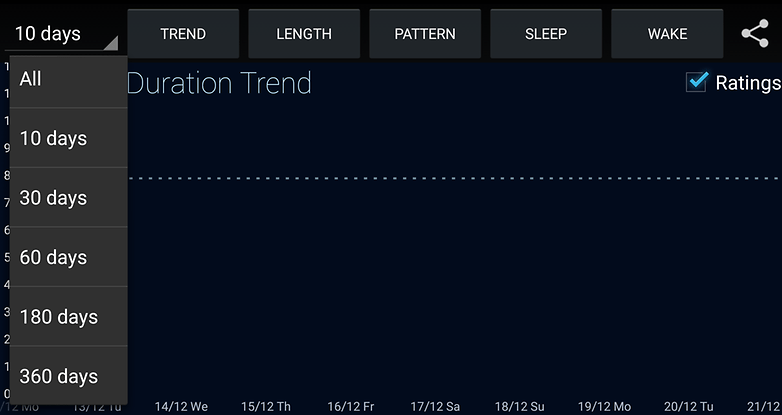

Best free wallpaper app: Muzei
Muzei beat out the not inconsiderable competition in this category by providing ease of use, a range of great features and integration with other wallpaper apps - plus you can extend it through the use of add-ons, such as one that uses images on Reddit as the source, for example.
What makes Muzei truly useful is the way in which it allows you to control the level of blur and other settings on each image, which ensures that you can always see your home screen text and icons clearly, whatever you use as your background. You can use your own images, or draw from Muzei's collection, and select things like how often you'd like the wallpaper to change.
What it won't do, without using it in conjunction with another app, is allow you to change the lock screen image, where some other wallpaper apps can. It's totally free though, which is always nice.
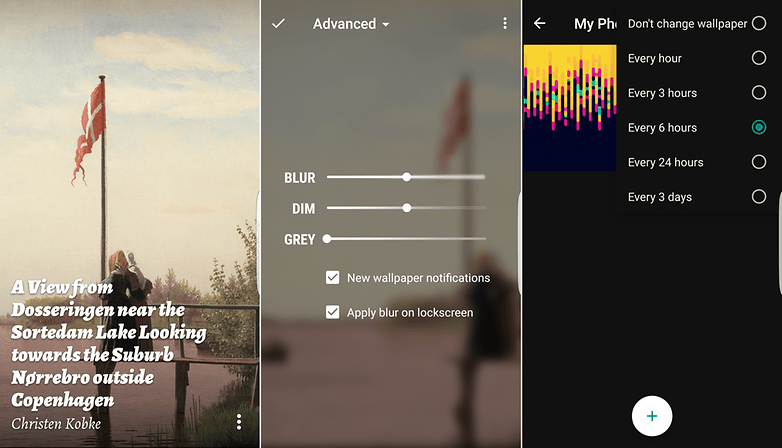

loading...
Comments
Post a Comment